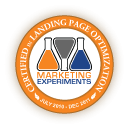The The PPC Agency Blog
Default is yours – or not
Posted on October 8th, 2009 in the PPC CategoryTimely pre-BOPzine announcement: Free AdWords Ball web clinic tomorrow Wednesday 2 September at 1pm EDT, and Traffic Surge web clinic Thursday 3 September at 1pm EDT. AdWords Ball is for you if you are getting traffic but not enough profit; Traffic Surge if you haven’t yet found a rich online vein to mine.
10 years on an uncomfortable bicycle
On Sunday, I got a lesson in bicycle maintenance from my neighbor John. He showed me how to clean and lube the chain, true a wheel, and even out the brake pads on my Bianchi hybrid. Then he told me to get on the bike (which I’ve had for over a decade) and pedal around the parking lot.
Turns out the seat post was a quarter of an inch too low, and the seat itself was several inches too far forward and tilted too far down. Hence the lower back pain I get whenever I go for long, strenuous rides (like from my front porch to the car ;).
In about 30 seconds, John adjusted the post and seat. I got back on and immediately felt more comfortable. I was no longer using my inner thigh muscles to keep from sliding forward off the seat. My knees no longer extended past the pedal, so there was no strain on my Achilles tendon.
The shop that sold me the bike made sure I had the right wheel size, but that was about it. I accepted the default settings unquestioningly, and didn’t realize the compromise I had made until a couple of days ago.
(Me and my bike before the adjustments – just kidding.)
The AdWords default settings don’t fit either
When you created your first AdWords campaign, Google didn’t bother to show you most of the settings options. They didn’t want to confuse you with too many choices (think how many small businesses take one look at the complicated AdWords interface and run away screaming – it’s not a trivial number).
So you began by showing your ads on all three networks: Google, Search Partners, and Content.
You used broad match keywords. No negatives. No ad scheduling. Showing your ads evenly throughout the day. Showing your better performing ads more often. And so on.
Google’s defaults are designed to give you as many impressions and clicks as possible. That’s no accident. The more impressions you get, the more competitive each keyword auction, and the higher the bids go. More money for Google.
The more clicks you get, the more money for Google.
Your default settings might be OK enough that you don’t wince in pain every time you log in to AdWords, just as my off-the-rack Bianchi got me from point A to point B without obvious agony or contortion.
But in the same way that a few personalized tweaks by an expert turned cycling into a whole new experience for me, customizing AdWords to your unique business can mean the difference between getting by and living large.
Google is not smarter than you
Google knows a lot about searchers. About what they want. About how many of them want it. About how they go about finding it. But when it comes to the meanings of words, Google’s artificial intelligence language algorithm is about equivalent to a drunk toddler.
Want proof?
Next week I’m speaking at an AdWords conference in Germany. As a sat down to prepare my talk, I thought it would be a fine idea to see what the participants were promised on the conference web site. So I navigated to the VNR-Akademie site and found a synopsis of my talk:

I entered the URL into Google and ask it to translate the page:

Here’s what I got:

Enjoy the highlighted sections for a few seconds…
Now, I admit that much of the translation is not bad. Very useful for me, in fact. But remember, this page is talking about AdWords itself, a topic that Google arguably knows enough about to avoid a construct like “So Google is ticking – and so you get a top position.”
And I’m not being pissy here just because I can’t beat a $6 computer program in chess. No, it’s not robot envy at work, just a clear eye for Google’s current limitations.
If you’re not tweaking your own AdWords account, you’re leaving lots of sales on the table, and forking over way too much money to Mother Google.
Free! Two Tweaking Web Clinics
AdWords Ball: Wednesday, 2 September 2009 at 1pm EDT
If you are already making sales, but want to spend less and earn more, spend an hour with me on this tip-filled webinar. Details and registration here.
Traffic Surge: Thursday, 3 September 2009 at 1pm EDT
Still trying to figure out how to make your first dollar online? Wondering how to find profitable markets? Struggling to get AdWords off the starting block? In one hour, you’ll discover how to generate your own Traffic Surge. Details and registration here.
Go to the Original Article: askHowie.com – AdWords Help, Advice and Tools
Keeping an Eye on the Competition
Posted on September 24th, 2009 in the Analytics Category There’s an old saying that goes something like: “Keep your friends close, but keep your enemies closer”. While PPC marketing is a highly competitive industry by nature, keeping your competitors close to you may be easier than you think. Performing a simple competitive analysis on a routine basis will help you uncover your competitors’ deepest secrets and provide you with insights into your own marketing efforts as well.
There’s an old saying that goes something like: “Keep your friends close, but keep your enemies closer”. While PPC marketing is a highly competitive industry by nature, keeping your competitors close to you may be easier than you think. Performing a simple competitive analysis on a routine basis will help you uncover your competitors’ deepest secrets and provide you with insights into your own marketing efforts as well.
Paid search offers a wealth of opportunity to monitor your competition’s every move. With traditional media, such as print, you may have had to scour through thousands of pages in magazines to find one competitor’s ad. With PPC marketing, you simply have to perform a search on one of your keywords to see exactly who is in your space and determine how aggressively they are competing.
Follow these three simple steps and you will reveal more about your competitors than you ever thought possible.
Step 1: Find your top performing keywords
Obviously you can’t monitor the competition on every single keyword in your account, but you can keep an eye on your top performers. Identify the top 10 to 15 keywords in your search campaigns over an extended date range and use these as the basis for your competitive analysis. Chances are that your competition has identified these 10 to 15 keywords as their top performers as well.
Step 2: Identify your biggest competitors
While there are probably many advertisers bidding on each of your keywords, it is important to identify the ones that are the most relevant to you and your product offering. After performing a few searches and visiting the websites from the top ads, you will begin to gain an understanding of who is the most similar to you. Keep a spreadsheet of every domain that appears in the paid search listings and make a note of what products they have to offer.
Once you have performed a search on all of your top keywords, figure out which competitors show up the most often and offer the most similar products/service to you. These are your biggest competitors.
Step 3: Learn from competitor ad text
It is extremely important to monitor what your competitors are communicating in their ad text on a regular basis. Ultimately, good ad writing comes down to clearly stating what you have to offer in the most enticing way possible. If you see the same message being communicated repeatedly in a competitor’s ads, they have probably had success with this copy.
Keep an ongoing list of competitor ad text and look for similarities between each of their ads. If you are able to identify a message that is consistently repeated, see if you can offer something better. If you can’t beat their offer, look for ways to differentiate yourself from them.
Be sure to keep track of competitor ads that are no longer active as well. Your competitor may have realized that a particular message wasn’t working well and decided it was time to test something else. By keeping track of this, you essentially get ad test results on your search traffic without spending a dime!
Final Thoughts
Having a good understanding of what your competitors are doing will enable you to make more informed decisions in future ad testing. Learn what does and doesn’t work from your competitors and your own ad testing. Always pay close attention to competitor changes and always be on the lookout for someone new.
Perform this competitive analysis on a routine basis and you will be well on your way to dominating your paid search market!
Go to the Original Article: The ROI Revolution Blog
Cross sell works
Posted on September 24th, 2009 in the Analytics Category…at least in a Yahoo! Store with the optional cross-sell feature. Average order values are consistently higher for this retailer:
Note that the cross-sell traffic segment includes only visitors who have clicked on a cross-sell link. It's not an AB test, but I think it does show that Yahoo!'s cross-sell algorithm does a good job of displaying relevant cross-sell items that lead to larger order sizes. Also, as I mentioned earlier, this is only one example, but I don't see how enabling cross-sells could hurt . It's easy to implement and doesn't cost anything extra.
Go to the Original Article: Michael Whitaker’s web analytics blog
Event Tracking value
Posted on September 24th, 2009 in the Analytics CategoryI am a big fan of Google Analytics’ event tracking feature and I think all web analytics programs should have that capability. There is one feature that would make event tracking even more useful in my opinion.
In addition to Category, Action and Label, you can send an event value, but this is supposed to be a positive integer. It would be more powerful if event value could be used also for cost data, i.e. dollars and cents, or a number with two decimals.
One of the strengths of event tracking is the ability to integrate other data sources, so wouldn’t it be great to see either the cost or value of such external data sources? We could also assign a dollar value to outbound links, downloads or referral traffic coming to our site, and compare to e-commerce revenue.
As it stands now I have to multiply the cost by 100 before sending the event in order to turn cost into an integer, but then I am comparing quite literally dollars and cents.
Go to the Original Article: Michael Whitaker’s web analytics blog
How to arrange items on your section pages using analytics data
Posted on September 24th, 2009 in the Analytics CategoryFrom the excellent Neuromarketing blog comes a great post entitled "Order Effect Affects Orders" that shows that you should put your most important items first, because that's what people will click on and buy.
In other words, the item in position 0 should get more clicks than the one in position 6 on this sample section page. I thought I'd see if this is found to be true by looking directly at web analytics data.
What I did is not only track the pageview, but also the position via an onclick event using event tracking. (Side note for Yahoo! Stores: you can pretty easily determine the position of the ids in the Contents field by using the POSITION RTML operator).
What's nice is that I can now aggregate the positions across all section pages. After just a few hours of gathering data it looks like there is already a confirming pattern emerging:
The data comes from an online retailer that has section pages with three items per row. I would caution that not a lot of data has been collected at the time of this writing, but I find this type of analysis pretty amazing.
Here is what I would do with the data:
- Go through your top section pages and present your best items first, instead of other listing types, such as random/date/price/alphabetical. You can now get analytics data that shows you how important order is on your site.
- If you have an e-commerce site I think you might even be able to get a sense of the dollar value of the positions. Having a dollar value helps to make analytics actionable!
- Segment this data against screen resolution to see if there is an "above or below the fold" effect. With a low screen resolution you might find that items that are not visible without scrolling are not clicked on at all.
Go to the Original Article: Michael Whitaker’s web analytics blog
Segment by page type
Posted on September 24th, 2009 in the Analytics CategoryLove it when web analytics data paints a clear picture (even if it is not a pretty one).
I was happily segmenting data in the quest for actionable insights when I came across segmentation by page type (hat tip to Gabriel), specifically for e-commerce sites. Outside of the homepage you typically have two main types in an online store:
- section/category pages and
- item/product detail pages
You should be able to tag/segment your data by page type with any web analytics package – if you have a Yahoo! Store and Yahoo! Web Analytics you get the page type tagging out of the box (very cool).
Then pull up your top landing page report, segmented by page type and look at some conversion and revenue metrics. Where does most of your traffic land? On a section or item page? What is the conversion rate per page type?
(Click for larger versions)
Answering these questions is inherently interesting, but the main value is to further segment by paid source, e.g. Adwords or Yahoo! Search Marketing.
In one particular case, I found that most Adwords traffic was being sent to section pages (not sure if this was intentional), but the data now shows me that sending folks to item pages could yield far better results:
Note that no matter what tool you use, you should be able to get this sort of data pretty easily as long as you have proper campaign tagging enabled.
Even if your data is not as clear-cut as in this example, you can now review your PPC strategy and make changes if necessary as you are in charge of specifying the landing page URLs.
Go to the Original Article: Michael Whitaker’s web analytics blog
Surprising checkout error analysis
Posted on September 24th, 2009 in the Analytics CategoryTime to look at some data after gathering checkout error data for a while.
Surprise #1
43% of all transactions had at least one error message during checkout. I expected there to be fewer although I don't know why.
Surprise #2
Seeing an error message does not necessarily mean that those people don't convert. In fact, 91.7% of visitors who saw an error message still completed the purchase. Forgot to put in the state or the email address? Just hit the back button and try again. This is what most people (thankfully for retailers) seemed to have done.
Surprise #3
Not all error messages are created equal. In particular, if the error message has to do with an incorrect CVV value, the conversion rate drops from 91.7% to just 61.9%. Or to put it another way: of all visitors who see an error message during checkout, those who don't see a CVV-related error message are almost 50% more likely to convert than those who do. Using the sample data above, it looks like over 210 transactions are lost due to CVV issues.
Perhaps this is not a huge surprise though. Here are some plausible reasons I can think of why CVV errors might lead to fewer conversions:
- If you supply the wrong CVV value or leave it blank the transaction may not go through at all (as opposed to a typo in your shipping address).
- Could it be a symptom of fraud? You need the card present to see the CVV value.
- Do visitors have trouble understanding or locating the CVV value?
- Or perhaps the error message itself (e.g. "You seem to have supplied an invalid Credit Card Verification value.") is not as helpful as others in actually helping visitors to correct the error.
One caveat
This sample data is from one source. I have seen checkout errors on other sites that are completely different, so use caution – as you always should – when using anecdotal data or drawing general conclusions.
Finally, I am wondering if your aim should be to reduce error messages in general, either by making (design) changes to your checkout pages or by limiting the amount of data you try to collect?
Go to the Original Article: Michael Whitaker’s web analytics blog
Demographic data in Analytics
Posted on September 24th, 2009 in the Analytics CategoryI know I know, comparing data from different sources will give me different results, but what if the values of my report are binary: 0 or 1, yes or no, new or return visitor, female or male? In this case I don' care as much about the absolute occurrences of Zeroes and Ones, but rather the proportion between the two values. I will then optimize for the value that gets > 50%. So if I somehow knew the gender mix on my site I could change the color scheme? Sounds like a decent optimization idea, right?
Well, I looked at two recent/updated sources of demographic data: Google Ad Planner (via Jeff) and Yahoo! Web Analytics (via Dennis) and compared data from the same site, an established multimillion dollar online retailer.
From Ad Planner:
From YWA:
What I don't understand is why one tool says there are mainly men visiting the site whereas the other says just the opposite. Granted, the way the data is computed is undoubtedly different, but I am still left with the decision: do I optimize for one or the other?
Or are they both right? Perhaps I should optimize my site based on the source of the traffic: traffic from Google gets stylesheet A and traffic from Yahoo! properties gets stylesheet B.
Has anyone had luck in doing onsite personalization based on demographics, or are demographics best used in ad campaigns?
Go to the Original Article: Michael Whitaker’s web analytics blog
SEO ranking and Event Tracking
Posted on September 24th, 2009 in the Analytics CategoryLove the flexibility of event tracking. Very quick to set up and I can send the data without having to specify ahead of time what the data has to look like. Event tracking reports are also conveniently separate from the standard reports, so no need to bend the system by creating "fake pageviews" to track events. In the normal web analytics paradigm I know when a page was viewed and generated a pageview, but with event tracking I can ask very specific questions about how visitors interact with a page, such as visualizing checkout error messages. This is really actionable stuff as I have data to help me design a better form.
André Scholten came up with a cool couple of filters to track SEO rankings – i.e. the search results page the referring keyword was on. Maybe there will be more user-defined variables available at some point in the future, but we can just use event tracking to do the same thing. Just use standard or custom segments.
As for the actionable part? You'll probably find that most traffic and revenue comes from being on the first page. Not much of an insight there. Try and get keywords from page 2 to page 1 by creating better targeted content or links…
Go to the Original Article: Michael Whitaker’s web analytics blog
Dead links to shopping cart page still on many Yahoo! Stores
Posted on September 24th, 2009 in the Analytics CategoryDon't mean to sound alarmist, but according to Yahoo!'s very cool Site Explorer there are literally 1000s of Yahoo! Stores that still have a bad link to their shopping cart page.
Go to the Original Article: Michael Whitaker’s web analytics blog
« go back — keep looking »