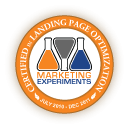The The PPC Agency Blog
Reducing checkout errors using event tracking
Posted on September 24th, 2009 in the Analytics CategoryBig hat tip to Joe Megibow for providing the inspiration for this post. At the recent eMetrics conference Joe talked about how Expedia is listening to their customers and using web analytics and monitoring techniques to fix problems with their site, particularly in the checkout process. Especially for online retailers fixing and reducing checkout problems means higher conversion rates and money in the bank.
Of course the first step to fixing something is knowing that there is a problem in the first place, and customers may not always be kind enough to tell you about it. As it happens, event tracking is ideally suited to tackle this issue and track error messages that customers see as they progress through the checkout pages. All we have to do is fire off events when these various errors messages are displayed on the page. Event tracking is very flexible in that I don't have to know the actual error message ahead of time; we just send the error message itself as an action. The additional benefit of event tracking is that it is completely separate from the traditional web analytics pageview model. Just say no to fake pageviews!
Anyway, here is an example of a Yahoo! Store checkout page, but you should be able to do this in other platforms.
Not only are we seeing the various error messages (there are probably more than a dozen) that can happen, but two of them are already standing out. I will not attempt an analysis here, but the point is that we can start asking the right questions by seeing this type of data.
Since event tracking is still in beta and implementation of this technique depends on how error messages are displayed on the page I won't try to detail the steps involved, but anyone interested to learn more, feel free to contact me or ping me on Twitter/monitus and I will send you in the right direction.
Go to the Original Article: Michael Whitaker’s web analytics blog
Great time to have a Yahoo! Store
Posted on September 24th, 2009 in the Analytics CategoryThis probably applies to small biz online retailers in general, but if you have a Yahoo! Store here are some of the things you can do at low or no cost today:
- Use advanced web analytics like Yahoo! Web Analytics or Google Analytics.
- Do multivariate and AB testing.
- Run segmented email campaigns.
- Develop multi-touch campaign attribution models.
- Personalize and target your content for different visitor segments.
- Tap into vast social media networks.
- You can even create your own advanced voice apps.
- Extract and mash up data via open API to suit your needs.
If you asked me about being able to do this a handful of years ago I would have said that only the big boys could afford to do this type of stuff. These powerful tools come with strings attached however. You have to raise your own game and data literacy to take full advantage of them. Find the people and resources who can help you learn all this.
Speed and ease of implementation of your campaigns will be key and you'll have to learn to make decisions in the face of too little or too much and often ambiguous data.
Go to the Original Article: Michael Whitaker’s web analytics blog
Upcoming Google Website Optimizer webinar
Posted on September 23rd, 2009 in the PPC CategoryWe’ve posted before about how testing your website landing page can increase your conversions from AdWords. Back in July we held a webinar on the “7 deadly sins of landing page design” and next week we’ll hold the second webinar in that series: “Planning and running your first experiment in Google Website Optimizer.”
The webinar will cover how to plan and set up your first experiment for testing your website landing page, while also providing tips and best practices that will benefit even those of you who are already pros at testing and optimizing your landing pages.
The webinar will be on Thursday, September 24th at 10AM PDT. You must register for the event to attend. We hope to see you there!
Posted by Amanda Kelly, Inside AdWords crew
Go to the Original Article: Inside AdWords
AdWords system maintenance on September 12th
Posted on September 23rd, 2009 in the PPC CategoryPosted by Emel Mutlu, Inside AdWords crew
Go to the Original Article: Inside AdWords
Opportunities Tab Beta: Now available to more advertisers
Posted on September 23rd, 2009 in the PPC CategoryIn July we announced US beta testing of the Opportunities tab, a new section in your AdWords account designed to help you find additional cost-effective traffic for your search campaigns.
Today we’ve begun expanding the beta to additional US advertisers, and we’ve also started including UK and Australian advertisers in the test. We’ll make the Opportunities tab beta fully available to all English-language accounts over the next few business days.
Now that we’re expanding the beta, we’d like to answer a few questions we heard during the initial test:
When should I use the Opportunities tab?
You can think of the Opportunities tab as your homepage for account optimization. You can use the tab to get a quick overview of Google’s customized keyword and budget ideas for your campaigns and ad groups. You can also compare the impact of different ideas before making changes. So, if you’re looking to increase your keyword coverage for a specific product, or have your ads appear more often for your existing keywords, the Opportunities tab is a great place to start.
We regularly update our list of ideas, so even if you’ve visited the Opportunities tab in the past, you may want to check back every few weeks to see if your keyword or budget ideas have changed.
Where did my AdWords Tools go?
We’re not retiring any of the existing AdWords tools with the Opportunities tab beta test, but we’ve changed where they’re found. If you’re included in the Opportunities tab beta, you’ll no longer see a Tools tab. Instead, you can access AdWords tools by clicking on the Opportunities tab and scrolling down the menu on the side of the page. You can also see lists of ideas by campaign by clicking on any of your campaigns listed in the menu on the left side.
To see a full list of available tools, simply click the “More tools…” link at the bottom of the list.
What optimization tools will I see in the future?
This beta test of the Opportunities tab is just a starting point for a broader set of optimization tools we hope to provide in the future. Over the coming months you can expect to see additional changes to the tab focused on giving you more insight into the broader search marketing landscape and more data to help you better estimate the effectiveness of new ideas.
Ultimately we want the Opportunities section of your account to evolve into a single destination you can visit whenever you want to get new ideas for increasing your ad coverage on relevant search terms, capturing additional clicks in your most profitable campaigns, or simply improving your overall ROI.
We plan to expand the Opportunities tab beta to all global advertisers over the coming weeks, and we’ll continue working on improvements to the tab on an ongoing basis. In the meantime, if you have any suggestions for improving account optimization, please let us know by submitting feedback in your account.
Posted by Amanda Kelly, Inside AdWords crew
Go to the Original Article: Inside AdWords
New Interface Thursdays: A look back and a farewell
Posted on September 23rd, 2009 in the PPC CategoryFor nearly five months we’ve been running New Interface Thursdays here on the Inside AdWords blog. As the new AdWords interface moves to simply being AdWords, we’re bringing this series to a close.
Posted by Trevor Claiborne, Inside AdWords crew
Go to the Original Article: Inside AdWords
Get on the (Google) Map!
Posted on September 23rd, 2009 in the PPC CategoryAs an AdWords advertiser, you’re likely focused on making sure your paid advertising campaigns are performing well and delivering positive results – but have you also thought about taking advantage of the free ways you can promote your physical business location on Google and Google Maps as well? In this post, we’ll show you how to ensure your business locations can be found on Google, and then we’ll show you how to go a step further by promoting your locations with AdWords location extensions.
Posted by Emel Mutlu, Inside AdWords crew
Go to the Original Article: Inside AdWords
Checking the Pulse of Ads and Brands
Posted on September 23rd, 2009 in the PPC CategoryPosted by Austin Rachlin, Inside AdWords crew
Go to the Original Article: Inside AdWords
Google TV Ads announces the TV for All contest
Posted on September 23rd, 2009 in the PPC CategorySmall businesses often think that television advertising is too costly and cumbersome for them to use. They assume they need a fancy, expensive commercial to use in their TV campaign. But Google TV Ads changes all of that — we make it easy and affordable for you to make a TV ad, plan a campaign, and reach your customers through the power of television.
We’re excited to announce the Google TV Ads’ TV for All contest www.youtube.com/tvforallcontest, everyone’s chance to advertise on television. Enter your small business’ commercial in the contest for the opportunity to win $25,000 worth of free national advertising on cable channels such as CNBC, Hallmark, and Bravo using Google TV Ads!
We’re launching the contest today in collaboration with our partner SpotMixer, a self-service video creation service which allows consumers to easily produce professional-quality videos. All you need to do is this:
- Create a thirty or sixty second commercial for your small business — you can make an ad on your own or use the free Spotmixer tool (it’s easy!).
- Upload your ad to the TV for All YouTube contest brand channel.
- Vote! Once your submission is up on www.youtube.com/tvforallcontest, our panel of celebrity judges will select the 10 finalists and the YouTube community will choose three winners, each of whom will receive $25,000 in free national TV advertising through Google TV Ads.
The contest submission deadline is October 5, and winners will be announced on October 30.
Full guidelines, contest rules and tips and tricks are available on the TV for All YouTube contest brand channel at www.youtube.com/tvforallcontest. Enter today!
Posted by Dan Friedman, Inside AdWords crew
Go to the Original Article: Inside AdWords
How To Research Your Product Idea
Posted on September 23rd, 2009 in the Market Research CategoryBy now you have come up with several product ideas. Hopefully, you started with a market and discovered their needs – checkout my article on Choosing a Market First if you missed it.
There are three main components to understanding the potential success of a product or product line.
1. Market Demand – Are They Looking for It?
The first step in determining the potential success of your idea is to identify how much demand there is for the product.
The easiest way to research market demand is through keyword research. Looking at whether potential customers are searching for what you are “selling”. There are several free tools you can use to gather this information plus some paid tools that do a very good job of consolidating the results. My favorite (because it’s free) is actually Google’s Keyword Tool. Another one that I like to use is NicheBot. It is less expensive that most of the others, but still uses the same information. I find Wordtracker to be the easiest to use and the most comprehensive in terms of the data that is returned. However, it is also the most expensive.
The first step is to brainstorm words and phrases that you think a customer might type into a search engine to find the product. For example, in my case, I would use “rc cars” as my search term. Then I might type in some of the specific manufacturers or products that I am interested in selling. When you get back the results from these research tools, take a look at the number of searches to determine how many people are looking for this item. Each of the tools I listed above provides even more detail on the best way to analyze keyword data.
2. Competition – Are There Others Already Selling it?
Competition is a good thing. It means that there are others already successful at selling this line of products. But you do need to analyze the competition carefully to determine if there is “room for one more”. Now some would advise that there is always room for one more. I don’t disagree with that concept – my point is only that you don’t necessary want your first online biz to be an uphill battle against Walmart
The best place to start is to perform a Google search on the top keywords you found in the previous step. The top 10 organic listings are those you want to focus on. Take note of the AdWords competitors too – but you want to know how hard it will be to break into the top 10 organic spots.
The data you want to check with each competitor is pricing & competitor quality. Go to the competitor sites. See what the quality of their site is. Is it professional? Would you be comfortable buying from this seller? What are their product prices like? Record some of these to use in the next step. Are the top 10 competitors similar in price?
When you get to the point where you understand the best practices involved in SEO, you should also check whether they have strong SEO skills. This will give you a much better idea as to whether you can break into the top 10.
3. Product Sourcing – Can You Get it at a Good Price?
This last step is one that I rarely hear people talk about (except in the book I recommended in my last post.) But is is SO IMPORTANT! Don’t skip this one. You can find out that your product idea has a ton of market interest and the competition is beatable – but if you can’t find a distributor, a dropshipper or a manufacturer that will sell it to you at a margin worth working for, you have a “loser”.
This is by far the hardest step because it is going to require . . . . phone calls. I know, I just heard a huge number of you gasp. If you have a fear of talking to people and if you are getting into this business so that you can hide behind the computer, I have one reality check for you to grasp right now: If you want to own and run your own business, you will need treat it like a business. That includes dealing with setting up the proper business entities (business license, bank account, etc.) and creating relationships with suppliers.
I will tell you that this was my biggest hurdle in the beginning – but when I finally got over the hump, I was flying down a rollercoaster at full speed and it was a blast!!
One place that many folks are finding their suppliers is through the folks at WorldWide Brands and their product OneSource. Depending on the product you have chosen to research, you may find wholesalers or dropshippers in their database to contact. The great thing about contacting suppliers through OneSource is that they have already shown interest in working with smaller, online businesses. Which is one hurdle you can skip. Isn’t that Nice?
Take Action
All of these steps may seem intimidating at first.
But just Get Started.
Take Action.
Commit to completing all of these steps on at least one product line.
Once you’ve completed this research, you will feel empowered to keep doing it again and again until you’ve found your “Winner”.
Several of the tools and resources that I recommend can be found on my Online Business Tools and Resources page.
« go back — keep looking »